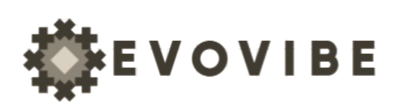In today’s fast-paced healthcare landscape, efficiency, accuracy, and security are more critical than ever before. This is where Office Ally steps in as a trusted ally for healthcare providers, medical billers, and patients. As a comprehensive suite of web-based healthcare management tools, Office Ally simplifies everything from electronic health records (EHR) and practice management to medical billing and patient engagement.
With a commitment to streamlining medical workflows, improving patient care, and ensuring compliance with healthcare regulations, Office Ally’s has positioned itself as an indispensable resource for small practices and large organizations alike. In this article, we’ll dive deep into what Office Ally’s is, how it works, its various tools, benefits, challenges, and future potential in the healthcare IT space.
The Origins and Evolution of Office Ally
Founding and Purpose
Office Ally was founded in 2000 with the aim of providing cost-effective, accessible healthcare technology to providers of all sizes. At the time, many small and mid-sized practices were struggling to afford the sophisticated software tools that large hospitals used. Office Ally’s bridged this gap by offering affordable, user-friendly solutions that catered to providers across the country.
Growth and Expansion
Over the past two decades, Office Ally has expanded its service offerings, developing a complete ecosystem of healthcare solutions. From a humble beginning with clearinghouse services, it now includes tools such as Electronic Health Records (EHR), Practice Management (PM), Patient Portal, and Telehealth services.
The company has also earned certifications such as ONC-ATCB certification for its EHR products, demonstrating its commitment to high standards in healthcare IT.
Key Services and Products of Office Ally
Clearinghouse Services
One of the cornerstone offerings of Office Ally’s is its medical claims clearinghouse. It allows healthcare providers to submit insurance claims electronically to thousands of insurance companies, improving efficiency and reducing errors.
Features:
- Free or low-cost electronic claims submission
- Claim status tracking
- ERA (Electronic Remittance Advice) reports
- Integration with billing systems
This service alone has helped countless providers reduce their billing cycle times and improve revenue collection.
Practice Mate (Practice Management Software)
Practice Mate is Office Ally’s intuitive practice management solution. It’s designed to handle the administrative side of a medical office, streamlining scheduling, insurance verification, patient information, and billing.
Capabilities:
- Appointment scheduling
- Eligibility checking
- Patient demographics
- Claims submission and tracking
- Reporting and analytics
Practice Mate is cloud-based and can be accessed from anywhere, making it a flexible choice for healthcare providers.
Electronic Health Records (EHR 24/7)
EHR 24/7 is Office Ally’s certified electronic health records solution. It enables providers to manage clinical information digitally, enhancing care coordination and documentation.
Notable Functions:
- SOAP note templates
- Prescription writing (ePrescribe)
- Lab order integration
- Patient history tracking
- ICD-10 and CPT code compatibility
EHR 24/7 meets the requirements of the Meaningful Use Program and supports compliance with HIPAA regulations.
Patient Ally (Patient Portal)
Patient Ally is a secure, HIPAA-compliant patient portal that empowers patients to actively participate in their healthcare. It enables communication between patients and providers and gives patients access to their records.
Core Features:
- Appointment requests
- Secure messaging
- View lab results
- Access medication and immunization history
- Billing and payment access
This fosters transparency and improves the patient experience.
Telehealth Solutions
In response to the COVID-19 pandemic and the rising demand for virtual care, Office Ally’s introduced telehealth capabilities within its ecosystem. Providers can now conduct HIPAA-compliant video visits with patients directly through the platform.
Benefits of Using Office Ally
Affordability
One of the most distinguishing features of Office Ally is its cost-effectiveness. Many of its services, including claims submission through the clearinghouse and basic practice management, are offered at little to no cost—ideal for independent practices and startups.
User-Friendly Interface
Office Ally’s platforms are designed to be intuitive. Minimal training is required to use Practice Mate or EHR 24/7, making it accessible to medical staff who may not have advanced IT skills.
Integration and Interoperability
Office Ally’s tools are built to integrate seamlessly, meaning data flows between Practice Mate, EHR 24/7, and Patient Ally without redundancy. This interoperability enhances workflow and reduces administrative overhead.
HIPAA Compliance and Security
Data security is a top priority in healthcare, and Office Ally’s complies with HIPAA and other federal guidelines. Patient information is encrypted, and access is strictly controlled.
Nationwide Compatibility
Office Ally’s works with over 5,000 insurance carriers across the United States, ensuring a broad range of compatibility for claim submissions.
Who Uses Office Ally?
Small to Mid-Sized Medical Practices
Office Ally’s is particularly popular among independent physicians, specialists, and group practices that may not have large IT budgets. Its low-cost model and straightforward implementation make it a great fit.
Billing and Coding Professionals
Medical billing companies and freelance coders use Office Ally’s for its fast and reliable clearinghouse services. It simplifies claim tracking and submission across multiple clients.
Behavioral Health Providers
Mental health clinics, therapists, and counselors also benefit from the customization features in EHR 24/7 and Practice Mate, including specialized templates for behavioral health.
Chiropractic and Physical Therapy Clinics
These providers appreciate the documentation tools and easy billing workflows tailored to their unique specialties.
Getting Started with Office Ally
Registration and Setup
Getting started with Office Ally’s is straightforward:
- Sign up for a free account on their website.
- Choose the services you need (e.g., Practice Mate, EHR 24/7).
- Provide your provider or organization NPI and contact details.
- Begin setup with the support team or self-guided tools.
Training and Support
Office Ally’s offers free training, including webinars, help articles, and customer support. This makes onboarding smoother and ensures users get the most out of the platform.
Limitations and Considerations
Interface Design
While functional, some users report that the user interface feels outdated compared to newer platforms. It lacks some modern UI aesthetics and mobile app integration.
Learning Curve for Advanced Features
While the basics are easy to learn, certain advanced features, especially within the EHR system, may require time and training.
Occasional System Downtime
As with most web-based platforms, there are occasional maintenance periods and downtime. Office Ally’s usually provides advance notice, but it can be a disruption for busy practices.
Compliance and Industry Standards
HIPAA and HITECH Compliance
Office Ally’s complies with all HIPAA and HITECH (Health Information Technology for Economic and Clinical Health Act) regulations. It ensures that Protected Health Information (PHI) is stored and transmitted securely.
ONC Certification
Office Ally’s EHR is ONC-certified, which means it meets the criteria for electronic health record use under federal incentive programs like the Medicare EHR Incentive Program (Meaningful Use).
Competitive Comparison
| Feature | Office Ally | Kareo | AdvancedMD | Athenahealth |
|---|---|---|---|---|
| Cost | Low to Free | Moderate | High | High |
| Practice Management | Yes (Practice Mate) | Yes | Yes | Yes |
| EHR | Yes (EHR 24/7) | Yes | Yes | Yes |
| Clearinghouse | Yes (Built-in) | External | Internal | Internal |
| Patient Portal | Yes (Patient Ally) | Yes | Yes | Yes |
| Telehealth | Yes | Yes | Yes | Yes |
| Training/Support | Free | Paid | Paid | Paid |
This table highlights why Office Ally’s is often the preferred choice for budget-conscious practices that still require comprehensive functionality.
Office Ally and the Future of Healthcare Tech
Embracing AI and Automation
Office Ally has begun incorporating automation features, such as appointment reminders, billing alerts, and eligibility checks. The future may see AI-driven analytics to enhance diagnosis and patient outcomes.
Expanding Telehealth Integration
As telemedicine becomes more mainstream, Office Ally is likely to expand its virtual care offerings, improving patient-provider connectivity and real-time collaboration.
Interoperability with National Systems
With initiatives like TEFCA (Trusted Exchange Framework and Common Agreement) taking hold, Office Ally is expected to align with these standards to ensure data can flow securely across different systems and providers.
Conclusion
Office Ally represents a powerful suite of tools designed to modernize and simplify healthcare administration. Whether it’s managing patient records, streamlining billing, or facilitating telehealth visits, Office Ally delivers efficient, cost-effective solutions tailored to providers’ needs.
Its blend of affordability, ease of use, and robust features makes it an invaluable asset to medical practices of all sizes. As the healthcare industry continues to evolve, platforms like Office Ally are not just keeping up—they’re setting new standards for what accessible healthcare technology should look like.
FAQs
1. Is Office Ally free to use?
Yes, many of Office Ally’s core features like Practice Mate and clearinghouse services are offered for free or at a very low cost, making it accessible to small practices.
2. Does Office Ally offer training or support?
Absolutely. Office Ally provides free webinars, user guides, and responsive customer support to help users navigate and maximize their tools.
3. Is Office Ally HIPAA compliant?
Yes, all Office Ally services are fully HIPAA-compliant, ensuring patient data is handled securely and in accordance with federal guidelines.
4. Can I use Office Ally for telehealth appointments?
Yes, Office Ally has integrated telehealth capabilities that allow providers to conduct HIPAA-compliant virtual visits with patients.
5. What type of medical practices use Office Ally?
Office Ally is used by a wide range of practices, including primary care, behavioral health, chiropractic, physical therapy, and independent billing services.
6. Does Office Ally integrate with other EHRs or billing systems?
Office Ally tools are designed for seamless internal integration. It can also interface with other systems, but users should confirm compatibility with specific vendors.